
Document Capture
Do you receive multiple physical or digital documents and invoices daily, and is processing them a full-time job? Manual processing is not only time-consuming but is also error-prone. Continia Document Capture is an indispensable addition that quickly processes your incoming documents and invoices in your system.
What is Document Capture?
Continia Document Capture is an intelligent technology that automatically processes and archives incoming documents and invoices. With Document Capture, data is analyzed, information is recognized, and then processed in the desired fields in Business Central without the intervention of employees through OCR (Optical Character Recognition) technology. After this scan and recognize software has processed the information in the desired fields, you can search and filter in Business Central as you are used to. In addition, thanks to 3-way matching, it is possible to header and automatically approve invoices if they meet the conditions. Furthermore, users can access all documents’ archives with only a working internet connection.

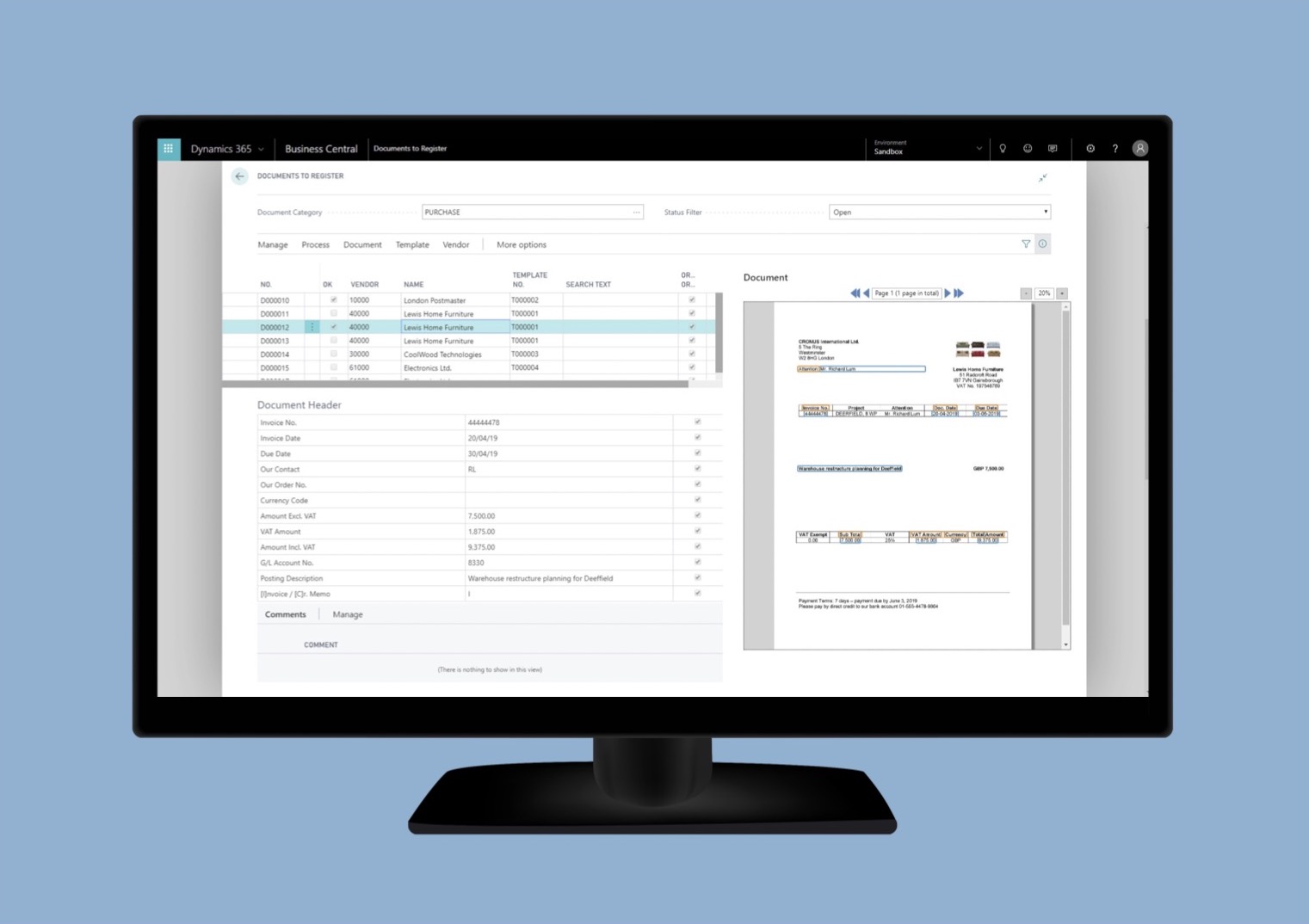
Functionalities of Continia Document Capture
- OCR recognition;
- Manual or automatic splitting and merging;
- Configurable templates and fields;
- Batch processing and registration;
- Complete document archive;
- Line recognition;
- Company identification;
- Automatic matching;
- Automatic approval;
- Continia Web Approval Portal.
Benefits of Document Capture
- Documents and invoices are scanned, recognized, and entered into the appropriate fields in Business Central;
- Processing documents and invoices become more accessible and faster;
- Incoming documents are automatically included in the digital filing cabinet;
- Search and filter through documents as you are used to from Microsoft BC.


Document Capture in the Microsoft AppSource
The Document Capture Continia addition is available in the Microsoft AppSource for your Business Central environment. You can add this application to your environment without your implementation partner. Just be aware that your software changes and may react in unexpected ways. The team at Bluace is on hand to guide you and ensure a hassle-free expansion.
Microsoft Dynamics 365 Business Central
As mentioned earlier, Continia Document Capture adds to your Business Central environment. Business Central is an easy-to-implement ERP solution that supports automating and connecting your business processes. It is a SaaS solution, which means you decide what you need. Want to know more about Business Central? We are happy to explain it to you.

Are you curious about how Business Central optimizes your daily operations?
Mieke van Gent
+31858200802
info@bluace.nl


