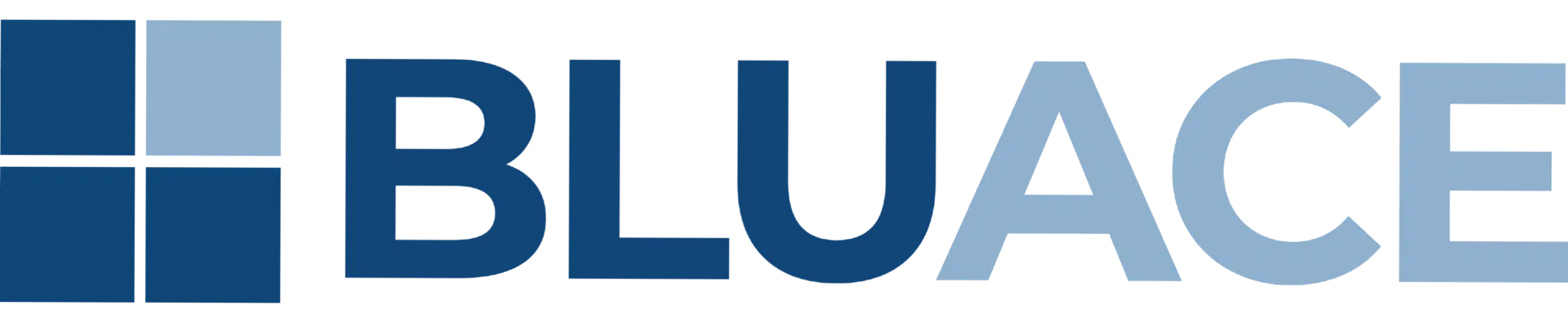Microsoft AppSource: what is it and how does it work?
One of the most significant advantages of the Microsoft Dynamics platform is that it enables you to add the necessary functionalities easily. You do this by downloading an application from Microsoft AppSource. But what exactly is Microsoft AppSource, and how can you best use AppSource? We are happy to provide you with more information.
What is Microsoft AppSource?
Simply put, Microsoft AppSource is an app store for business apps for the Dynamics 365 platform, Power BI, and Office 365. These business applications can be anything: a connection or integration of products, or a specifically desired solution, such as scanning and recognition software, or other Business Central Apps.
Additional functionality for your Dynamics 365 environment
In the article, we provide more information about Microsoft’s strategy, explaining that, in principle, Microsoft ensures a secure and reliable platform for general processes. It is Microsoft Partners and external parties who further enrich the platform, such as Business Central, with industry-related solutions. They can do this, among other things, by making applications available in AppSource. The nice thing is that this AppSource is available to everyone, so you can, in principle, expand the functionalities of your software yourself.
Expand your Microsoft Dynamics environment seamlessly
However, it is essential to understand how to seamlessly expand your Dynamics 365 environment with an application from Microsoft AppSource. This is because your environment changes the moment you download a new app. This happens because all apps in AppSource integrate based on a type of subscription structure with the base software. In the base software, several points serve as hooks, allowing for the extension of the software with additional functionality through an application. The tricky part is that it is not known in advance in which order this will be applied.
Test in the Sandbox environment and seek advice from your Microsoft Partner
The last thing you want, of course, is for your software to behave unexpectedly while you were actually looking for extra functionality. There are several actions you can take to ensure that your software continues to work as it should:
- Always test the new application in your environment first, using the Sandbox environment, and only publish it in the live environment if no issues are detected.
- Choose a single application for a specific functionality. Your software is unnecessarily burdened if you use multiple applications for the same function.
- Try to avoid apps that only work in conjunction with another app whenever possible. If there is a problem in one application, it does not immediately cause problems in another functionality.
- Expand your environment with one new application at a time.
- Seek advice from your Microsoft Partner or supplier. Your partner knows what needs to be done to ensure that your living environment works as it should.
Remove apps that you ultimately do not use
When apps are downloaded because you expect to need additional functionality, it sometimes happens that they are not used after all. Even if you do not use the app, it is often still being accessed, which negatively impacts performance. Furthermore, your environment may exhibit undesirable behavior now or in the future. Therefore, it is better to remove apps that you do not use. If you downloaded the app yourself, you can generally remove it yourself as well. Was it added in consultation with your Microsoft Partner? In that case, it is best to seek advice again.
Do you need more information about the Microsoft applications and AppSource?
Shiwan Roepa
+31858200802
info@bluace.nl